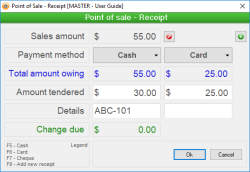POS Receipt
The POS receipt form is displayed when a Point of Sale invoice has been updated and the details of the receipted amount needs to be entered.
If this form is cancelled, the POS receipt will not be updated. The POS receipt form can only be updated when all of the information supplied is valid and all mandatory fields have been entered.
When a POS receipt form is updated, the details of the receipt can be viewed using the normal Receipt form but cannot be modified. You cannot delete a Sales invoice or POS Invoice that has been fully or partially paid (that is, if it is referenced in the Receipt lines of a Receipt form). You cannot edit a Sales invoice or POS invoice if it has been receipted AND the receipt has been deposited.
The amount tendered for a POS receipt must be equal to or more than the amount of the POS Invoice.
- Information is under review for a new version and will be updated soon.
Module: Accounts receivable
Category: Receipt
Activation: Accounts receivable > POS receipt
Special actions available for users with Administrator permissions:
- None
Database rules:
- None
Reference: Button
Information is under review for a new version and will be updated soon.
Reference: Select from list,Mandatory
This selects the type of remittance being offered by the Customer and must be one of the following:
- Account: Information is under review for a new version and will be updated soon.
- Cash: This specifies the customer is paying by cash.
- Card: This specifies the customer is paying by credit card or by EFTPOS. If this option is selected, the card details must be entered below.
- Cheque: This specifies the customer is paying by cheque. If this option is selected, the cheque details must be entered below.
Reference: Currency
This is the total amount that has been tendered by the Customer. When an amount is entered in this field, the “Change due” field will automatically be calculated.
Reference: Button
The following are only available when the Payment method has been set to “Cheque”:
- Drawer
- Cheque #
- Bank
- Branch
This is the amount of change required to be returned to the Customer. This field is calculated automatically based on the Total amount owing and the Amount tendered fields.